Solid WordPress hosting
I’ll start this off letting you know what I have an affiliate link to the hosting company that I recommend. I didn’t have affiliate link when I started using them, and I really don’t get a ton of money from it, but I am always asked about hosting when I speak at Meetups and WordCamps and I finally decided to blog about why I use WP Engine.
Here are a few of my reasons for using WP Engine for WordPress hosting. Sidenote: If I were to host something besides WordPress, my guess is that I would set up a Digital Ocean “droplet” and run some version of Linux on the box. That is just because I really like Linux and know how to setup hosting pretty quickly.
Security
I recently migrated a site from a popular hosting company. I went through the list of plugins in the wp-content/plugins directory and I removed ALL OF THESE:
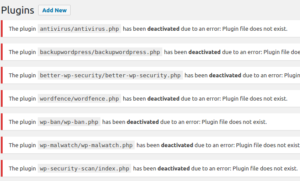
Why would a someone continue to install a plugins to deal with different parts of security when this should be resolved by the hosting company? Security is something that your average Joe shouldn’t have to worry about, mainly because your average Joe is going to assume that your hosting company is got this covered. Unfortunately, that is often not the case.
At Sideways8, we help a lot of agencies with hosting. In December, we had one of those agencies sites get hacked while on Flywheel’s hosting, so the reached out to us. I told them they have two options, we can clean it for them or they can just move to WP Engine. I’m by no means saying Flywheel has bad hosting, I’m saying that in three years of using WP Engine I have not had to deal with a single hacked site.
I have cleaned up hacked sites on GoDaddy (because their PHP version was very old), Bluehost, Media Temple, and probably more. Not once have I had a hacked site on WP Engine. Yes, WP Engine isn’t cheap, but how much is your time worth? Cleaning a site can take 1-8 hours depending on the hack. If I’m spending 4 hours in one year working on a site, I’ve already lost financially on the site.
Backups
This is another issue that your average Joe shouldn’t have to worry about. There are a slew of WordPress plugins for backups, but why? Shouldn’t backed be done at the server level? Having “software”, in this case WordPress, back itself up by a pseudo-cron job is not reliable. What if something goes wrong within WordPress and it can’t back itself up?
The server should be backing up the accounts, not a WordPress plugin. WP Engine does a daily backup of the live site and staging for 30 days. WP Engine does fail, IMHO, when it goes past 30 days. I do wish there were a way to do monthly backups past that 30 day period that WP Engine offers. For that, I use ManageWP.com.ManageWP is now a GoDaddy product, but its backup tool seems to work well.
Load time / Site speed
When I migrate a site from Fill In The Blank hosting company to our server at WP Engine, we get a load time cut in half… at least half, sometimes more. For the screenshot below, this site was on a fast VPS on Network Solutions.
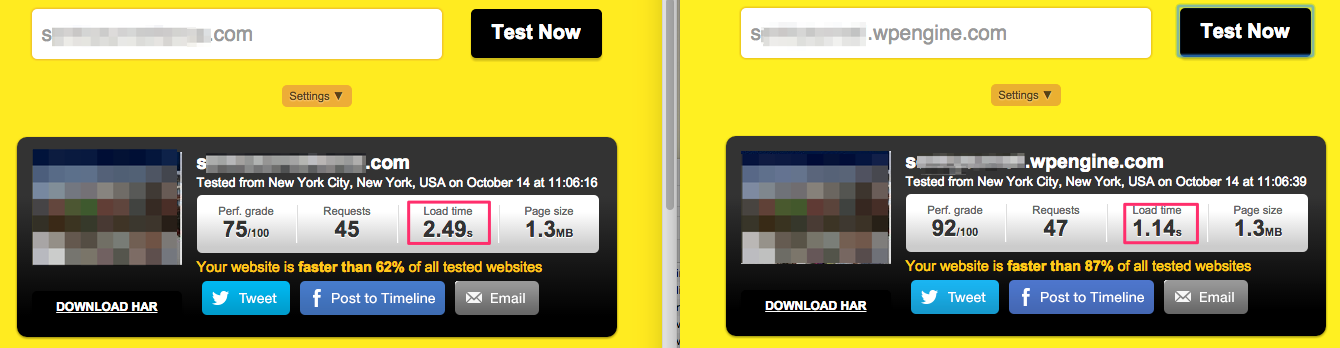
I can could give you a slew of screenshots like this. I understand if this is your personal blog there might not be a need for speed, but if you are selling a product or service, and the load time could be cut in half, why wouldn’t you do it?
Imagine your product is $30 and your site load slowly. People start dropping off the site if the load time is slower than 3 seconds. If you lose one customer a month because the load time, you have shot yourself in the foot.
In short, find good hosting. But be careful. Not all “WordPress Hosting” is good. The best I have found truly is WP Engine (affiliate link). I’m sure there are other good ones out there, and I’m all ears. Comment below if you have some suggestions.